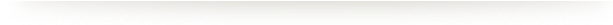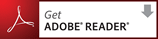Using PDFs
About Downloading PDFs
Portable Document Format ("PDF") files retain printed formats on screen. To aid in readability, they can be resized on screen or can be printed. PDF "reader" software is often preloaded on computers or included with web-browsers – or you can download the software/plug-in free-of-charge through either of these websites:
Problems accessing or printing PDF files? Please review the following:
1. Ensure that you have a recent version PDF reader software loaded on your computer
2. In some cases, you may see a blank screen after downloading the PDF file. If this is the case, you may need to "clear" your "cache" (Firefox) or "delete" your "temporary Internet files" (MS-Internet Explorer) and then refresh your download.
3. Another possible solution to downloading and printing problems is to "save" the PDF file to your hard-drive, by right-clicking on the link, and then open it from there (instead of opening it directly from the Internet).